If you work long hours at the computer you may find that your vision becomes increasingly blurry with time, your head may start hurting, eyes may start tearing or other general eye discomfort. Looking at a computer screen creates, what optometrists call, near point stress on the visual system. This stress involves increase near focusing, less blinking and convergence stress as the eyes strain to work together to keep the image you are looking at single and not break apart into two images.
Many individuals start looking for computer glasses to help alleviate these uncomfortable symptoms. Computer glasses are a catchall phrase that describe any number of prescription combinations that can be used to help make long term computer use easier on the eyes. In this article we will limit our discussion to eyeglasses that can be used for computer use. If you are a contact lens wearer, different solutions will be necessary.
Myopic or Nearsighted
If you are slightly myopic, or nearsighted, you may have already discovered you don't need glasses for working on the computer. Your vision is clear at the distance you are viewing the screen. This is because myopic patients do not have to focus to see the monitor clearly. Their eyes are naturally at the correct focal length to create clear viewing at the computer screen. This is not the case for people who are emmetropic (don't have any refractive error), astigmatic or hyperopic (farsighted). These individuals will benefit greatly from the following spectacle solutions.
Single Vision Lenses
Single vision lenses are the easiest and least expensive solution for computer glasses. A single distance prescription is placed in an eyeglass frame that focuses the computer screen to the eye of the patient for the distance the screen is from the patient. The advantage of this approach is a large wide field of view that takes in the entire screen. One's head doesn't need to move to follow text as with a smaller viewing area.
The disadvantage of this approach is viewing objects far away and near viewing such as papers and the keyboard will be blurry. This will necessitate much putting on and taking off glasses for different distances to make other objects at different distances clear. Patient satisfaction with this approach will depend on age, initial prescription and work requirements.
Bifocal Lenses
The standard flat top bifocal is the next possibility that can be used for computer glasses. This type of lens has a large top section and a smaller window separated by a line that demarcates the reading area. This lens is typically designed with the top part being for distance and the bottom part for reading.
There are two problems with this approach: The distance is unusable for computer use and the bottom portion is too small and too strong for comfortable intermediate use such as a computer screen. An individual with these glasses will need to get very close to the computer and tilt their head up in order to see clearly through the bottom segment.
An alternative design which would be more satisfactory would be make to make the top portion for computer distance and the bottom portion for reading books and papers as was the original intent of the flat top bifocal. The advantage of this would be to have a much larger clearer area for the computer and a clearer albeit smaller reading area for reading print. Disadvantages include unable to see distance, a line segment that many find annoying and that may interfere with seeing the screen depending on the viewing angle.
Trifocal Lenses
A variation of the bifocal is the trifocal. This lens design has three segments instead of two. The top and largest portion of the lens is for distance, the middle and smallest segment would be for intermediate distance or computer viewing and the bottom segment would be for reading as the bottom segment in a flat top lens is. The advantage now is we have prescriptions for far, computer and reading in one lens. The disadvantage is the computer section is very small making extended computer use challenging. As in the flat top, the top far distance section can be changed for computer distance. However now there are two lines in your field of view that may interfere with computer viewing. This can be an option for those individuals who are unable to adapt to progressive lenses.
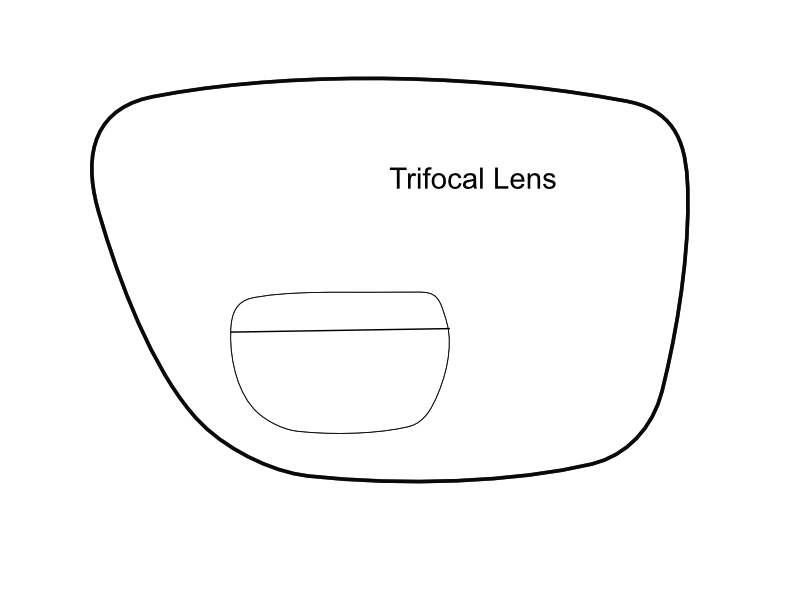
Progressive Lenses with an Extended Midrange
Progressive lenses are a more advanced multifocal solution than bifocals or trifocals. Progressive lens power corridors change from distance to near in a "progressive" manner. This means there are no lines or sudden changes in power from distance to near vision when looking through these lenses. As with bifocals, the top portion of the lens is for far distance, the bottom portion of the lens is for reading and the middle portion is for intermediate distances such as computer use. One power gradually changes into another along the vertical contour of the lens allowing an almost natural mimicry of the eyes ability to change focus from distance to near.
This design provides vision correction for all distances. For extensive computer use, however, many find the computer portion to be too narrow for comfortable long term computer use. Unlike standard bifocals, progressive lenses come in many different designs, with many allowing for much larger intermediate zones and with smaller distance and reading portions.
These lenses allow most patients to have the best of all worlds with comfortable distance, intermediate and near vision. There are some patients who are sensitive to the power changes and peripheral "swim" that can make these lenses less than ideal for heavy computer use.
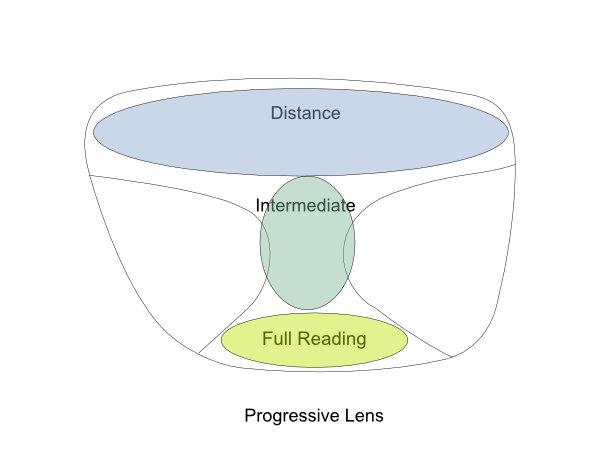
Progressive Computer Lenses
Another type of progressive lens which many patients accept readily is a progressive designed exclusively for computer use. The top and largest portion is setup for computer distance and the very bottom is setup for reading.
The change in power from the top to the bottom is very gradual resulting in a seamless transition of clear vision from the large upper portion of the lens to the large bottom portion for reading.
This results in a large clear intermediate-near zone that provides very comfortable viewing for computer workers who must use computer screens and also reference near reading material. While this is an excellent lens design for computer use, these glasses cannot be used for distance viewing such as driving.
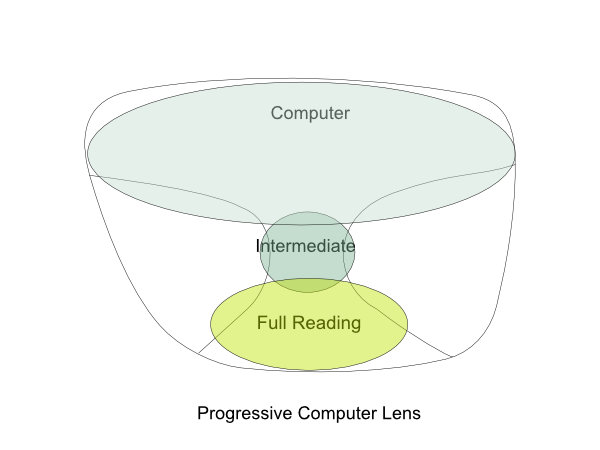
Computer Add Clip
Another idea to consider is an eyeglass clip with a small add prescription that is worn over a regular bifocal or standard progressive lens that converts the glasses to comfortable computer use. When leaving the computer for other activities, the clip can be removed. This allows for on demand computer glasses without needing to get a dedicated pair of glasses just for the computer. This reduces the need for a second pair of glasses.

Anti Reflection Coatings
All lenses for computer use should have a quality anti reflective coating on the lenses to prevent glare and other reflections in the room from reflecting off the backside of the lenses creating visual artifacts that interfere with your vision. Several studies have demonstrated that blue light from computer screens may interfere with our sleep cycle. A blue light blocking tint may help alleviate these concerns and is a popular option in addition to anti reflective coating.
A patient's ultimate satisfaction with their computer glasses will depend on an accurate refraction, discussion of work requirements, computer monitor distance and an appropriate choice of frame and lenses guided by an experienced professional. Contact our office to set up an appointment to discuss computer glasses, custom fit, based on your personal needs and situation.